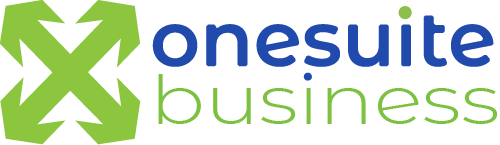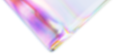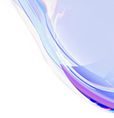Autopay Authorization
Payment and Autopay Authorization Terms & Conditions | OneSuite Business
payment method
additional terms and conditions
payment terms
autopay authorizations
revocation terms
autopay conditions
payment data privacy
OneSuite Business Additional Terms and Conditions For Online Payment & AutoPay Authorizations
Parties. In this AutoPay Authorization (this “Authorization”), the words “OneSuite Business,” “We,” “Us” and “Our” mean OneSuite Corporation and, and their affiliated companies, successors and assigns, and the words “You” and “Your” mean the person providing or designating the Payment Method (as defined below) information and any other person who is authorized to make purchases or obtain services from Us to be charged to the Payment Method.
By clicking the “Accept” button during Your transaction with OneSuite Business as Your electronic signature, You authorize OneSuite Business to automatically charge to the Payment Method amounts due each billing period (“AutoPay”), including amounts set forth in any billing statements or other payment notices that may be sent to You.
Please note that payments subject to this Authorization include the final amount due if a OneSuite Business Account is cancelled or terminated, which amounts can include without limitation (1) any unpaid subscription fees and (2) any amounts outstanding due to unpaid usage. Closing, cancelling or terminating a service or a OneSuite Business Account does not cancel or terminate this Authorization for remaining amounts due.
Please note that payments subject to this Authorization include the final amount due if a OneSuite Business Account is cancelled or terminated, which amounts can include without limitation (1) any unpaid subscription fees and (2) any amounts outstanding due to unpaid usage. Closing, cancelling or terminating a service or a OneSuite Business Account does not cancel or terminate this Authorization for remaining amounts due.
If a charge to the Payment Method is declined, including for insufficient funds, OneSuite Business may re- submit the charge up to the number of times permitted by network rules, and OneSuite Business also reserve the right to undertake further collection action, including imposing costs and fees to the extent permitted by law, and to immediately terminate services.
Payment Method. “Payment Method” means the bank account, credit card, debit card or other payment method information (1) You provide to OneSuite Business during Your transaction (including by swiping a credit card or debit card or scanning a voided check) for purposes of this Authorization or (2) You previously provided to Us (a “Stored Payment Method”) that You designate to be charged under this Authorization.
Payment Method Information You Provide. If You provide payment method information to OneSuite Business, You authorize OneSuite Business to store that payment information including for purposes of this Authorization. You certify that You are the owner of or have authorization to use any payment method information You provide, and You are authorized, and have authority to authorize OneSuite Business, to make charges to and permit Us to store the payment method information You provide.
You agree to keep any payment method information You provide up to date. You can update (e.g., give OneSuite Business a new expiration date for a card account) or change (e.g., give Us account numbers for a different bank account or card account) any payment method information You provide by logging into Your online account with OneSuite Business or calling OneSuite Business Support, which updated or changed information will become the Payment Method for this Authorization. You acknowledge that We may obtain updated information regarding any payment method You provide from Your financial institution (an “Updater Service”) and that any such updated payment information likewise will become the Payment Method for this Authorization.
Also, if You instead designate a Stored Payment Method for this Authorization (as discussed below), You can at any time thereafter provide Us with different payment method information to be used for this Authorization by logging into Your online account with OneSuite Business or calling OneSuite Business Support, which different information will become the Payment Method for this Authorization instead of the Stored Payment Method You previously designated.
Stored Payment Method You Designate. If instead You designate a Stored Payment Method for this Authorization, You authorize Us to make a copy of the Stored Payment Method You designate and store the copy, which copy We will use for purposes of this Authorization. We also use Updater Services in connection with Stored Payment Methods, which also update any copy We made and stored. Please be aware that, if You update the Stored Payment Method You designate or We or You remove or cancel that Stored Payment Method from Your records with Us, We will continue to retain and use the copy of the Stored Payment Method We made, as it may be updated by any Updater Service from time to time, for purposes of this Authorization.
Revocation. This Authorization and the AutoPay service will remain in effect until revoked by You, Your financial institution or OneSuite Business. You may revoke this Authorization by logging into Your online account with OneSuite Business or calling the customer support number of OneSuite Business, which revocation will take effect if and when OneSuite Business has had a reasonable opportunity to act on it before a payment is processed. If during Your transaction with Us, You designated more than one OneSuite Business Account for automatic payments, in connection with any revocation You will be asked to select one or more of the designated OneSuite Business Accounts to which Your revocation will apply. If You revoke this Authorization, or OneSuite Business or Your financial institution cannot process Your automatic payment, You remain responsible for paying amounts due each billing period and upon termination of service or Your OneSuite Business Account, including by making payments by check or other payment method on or before each due date.
General. AutoPay cancellation or unsuccessful payment may cause an interruption of service and additional reactivation fees. Promotional discounts or incentives that require AutoPay will be removed if AutoPay is revoked or otherwise terminated. You release OneSuite Business from any and all claims arising from Your use of AutoPay. If you are signing up for AutoPay with respect to one or more existing OneSuite Business Accounts, please be aware that it usually takes one to two billing periods for AutoPay to start, and please continue to pay as usual until You are notified that amounts due will be paid by AutoPay. If You are entering into this Authorization online, please print or save to Your computer, tablet, smartphone or other device a copy of this Authorization for Your records.