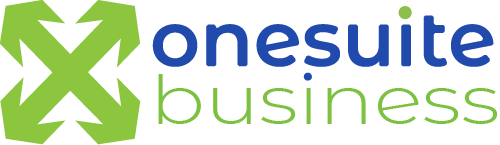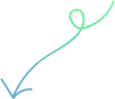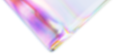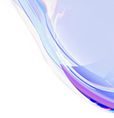Business Voicemail With Notification | OneSuite Business
Business voicemail
voicemail to email
virtual phone system
forward voicemail
voicemail notification
manage voicemail
mobile app
FEATURES
Voicemail to email
Perfect customer service with


FEATURES
OneSuite Business Voicemail
OneSuite know how important it is for businesses to always hear what customers have to say. If your customer leaves a voicemail, we make sure it’s always delivered. There are two ways to retrieve your OneSuite Business voicemails:
1. OneSuite Business app. Miss call notifications. Listen to voicemail in the app with one-click.
2. Voicemail to email. The voicemail is sent to the email setup in the extension user’s account as a .wav file.
How voicemail to email works:
Incoming Voicemail: When someone leaves a voicemail message for a user, OneSuite Business voicemail system records the message as usual.
Conversion: After recording the voicemail, our system converts it into an audio WAV file format.
Email Delivery: OneSuite Business send an an email to the user’s designated email address, with the converted voicemail WAV file.
Access and Playback: The user can access and play back the voicemail directly from their email client, using their computer or mobile device.
What is Voicemail to eMail?
Voicemail to email is a feature that automatically converts voicemail messages into audio files and sends them to thze recipient’s email inbox as attachments. Instead of having to dial in to listen to voicemails, users can conveniently access and manage their voicemail messages directly from their email accounts.
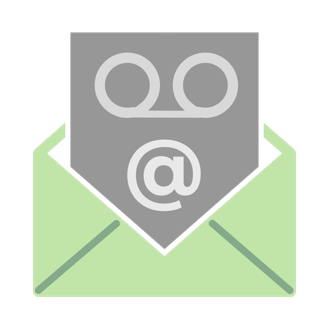

Benefits of Voicemail to email :
Convenience: Users can access and manage their voicemail messages alongside their emails, using a familiar interface. They don’t need to dial in to a separate voicemail system, saving time and hassle.
Accessibility: Voicemail messages are accessible from anywhere with internet access. Users can listen to their voicemails on their computers, smartphones, or other connected devices.
Organization: Voicemail messages can be easily archived, forwarded, or deleted within the email client, allowing for efficient message management and organization.
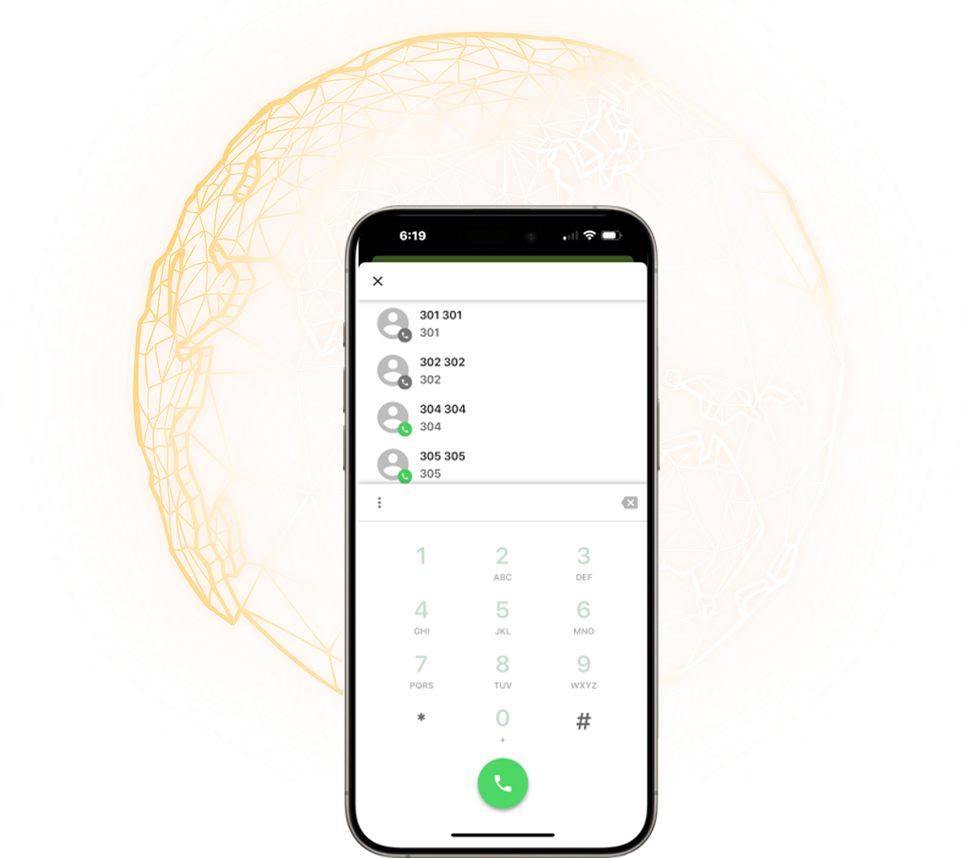
ONESUITE BUSINESS APP
More than just a second line or a second phone number
Yes, OneSuite Business offers everything you get on a wireless phone line, except:
- No SIM required
- Never pay for international roaming
- No service plans. Only a-la-cart-features and PAYG usage rates. see pricing for details
- You can make and receive call even when you’re traveling abroad with no extra charge
- You can send and receive SMS text message when traveling internationally no extra charge
- Retrieve voicemail anytime, anywhere
- Automated professional company greeting and call routing features
Some of the Top OneSuite Business Features

Multi-locations

Schedules
coming soon!

Call Forwarding
coming soon!

Call Forwarding
coming soon!

Conference
coming soon!

Second Phone Line

Travel Globally

Call Logs