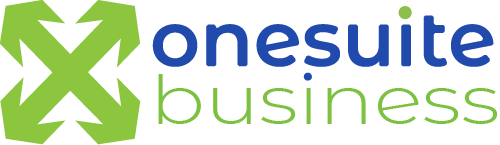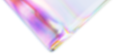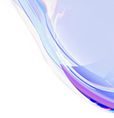WebFax Service
Service & Setup
How do I sign up for OneSuite Business Internet Fax?
- Login to the administrator portal
- Select Manage phone numbers from dashboard or side vertical menu
- Select
 from top right corner to add new number
from top right corner to add new number - Select Fax > Continue
- You have the option to port existing fax number or select a new local number with your preferred area code > Continue > Make payment
- Under Phone Numbers section, assign fax number to an Extension User
Manage OneSuite Business WebFax Inbound and Outbound settings
WebFax Settings
- Login to the User’s Portal with your Extension User credential
- Select “Manage Fax” from the Dashboard, or from the vertical side menu
| Action | Description |
| Select “Inbound” tab on the top |
|
| Select “Outbound” tab on the top |
|
Can I sign up OneSuite Business Fax without the Cloud Phone service?
Yes. OSB Fax can be signup as a stand-alone service. Please select OSB Fax account type at the start of the signup process.
What’s the difference between OSB Fax Basic and OSB Fax Plus?
OneSuite Business Fax Basic is our fax-to-email service for unlimited inbound fax.
OneSuite Business Fax Plus is our webfax service, which enables you to send and receive fax anytime, anywhere. You have the option of subscribing to two fax numbers with different area codes. You can register up to 5 fax-to-email addresses for each fax number.
With OneSuite Fax Plus, you can send WebFax from Mac, PC, iPhone, Android, or any mobile devices with a browser. You may also set up multiple fax settings such as delivery confirmation, fax phone book, broadcast fax, or customized cover-sheets.
Can I subscribe to a toll-free number for fax?
No. We currently do not offer toll-free fax numbers.
Can I port my existing phone number or fax number to OneSuite Business Fax?
Absolutely. You can port in your existing phone number or fax number from another service provider to OneSuite Business.
The admin of your OneSuite Business account can simply do so in the Administrator’s Portal. <link to /account/login>
- Login to the administrator portal
- Select Manage phone numbers from dashboard or side vertical menu
- Select
 from top right corner to add new number
from top right corner to add new number - Select Fax > Continue
- Check “Port my existing number”
- Enter the phone number
- Make Payment
- You will receive an email with a link to fill out the Letter of Authorization, and upload the most recent phone bill, agree to the consent, then submit.
How can I unsubscribe the OSB Fax service?
You may unsubscribe a particular Fax number from the Fax Number page, just click on 'Edit' next to the fax number that you'd like to cancel, and follow the instructions.
You may also cancel the account from the 'Company' page in your account, click on 'Cancel' and follow the instructions.
How long do my faxes remain in your system?
Your faxes remain in our system for 90 days for troubleshooting purposes only. The faxes are removed from our system after this period.
What happens to my OneSuite Fax number when my account balance remains zero or negative for a period of 30 days or more?
OneSuite Fax service may be automatically deactivated 30 days after the account reaches zero or negative. You may lose your OneSuite Fax number(s) once your OneSuite Fax subscription is removed.
Can I have more than one OneSuite Fax Plus number?
Yes, if you have a OSB Fax account, you may subscribe to a second fax number, with a different area code, for just an additional $1.95 per month. The second fax number may also have 5 fax-to-email addresses.
If you have a Total Communication or Cloud Phone System account, each extension user can only have one fax number assigned.
Can I use OneSuite Fax Plus outside of the U.S. to send fax?
Yes, you can send faxes from anywhere in the world, if you have Internet access. The simple rule of thumb is to enter the destination number as if you are dialing from the US. For faxes with international terminations, enter 011 + country code + area code + destination number. For faxes with U.S. terminations, simply enter area code + destination number.
Receive Faxes
How do I know when I've received a new fax?
Your faxes are sent to your designated fax-to-email addresses. Simply check your e-mail to see any new faxes from OneSuite Business Fax. The subject line of your email will be "Fax Received From (Fax Number) – No. of Pages Received: #."
The fax is the PDF file attachment in your email.
How many faxes can I receive at a time?
OneSuite Business WebFax allows for unlimited inbound faxes at no additional charge. However, your e-mail account may have a maximum file size and a maximum storage capacity for incoming mail. These maximums, which vary from provider to provider, determine how many messages you can receive and how many you can store in your inbox.
What is the largest fax size I can receive?
OneSuite Business Fax has no size limit for inbound fax. However, your e-mail account provider may have a smaller maximum file-size, in which case such limit will determine the largest fax size you can receive.
Can I register more than one fax-to-email addresses for incoming fax?
Each fax number may register up to 5 fax-to-email addresses. If your account administrator has assigned a fax number to you, you may configure this in your Extension User Portal > Manage Fax > under the Inbound Fax tab.
Send Faxes
How do I start sending Internet faxes?
All you need is Internet Access and a browser on any computer, PC or Mac, or any mobile device, iPhone or Android.
- Login to your OneSuite Business User portal with your Extension User credential.
- Go to Manage Fax and complete your inbound and outbound settings
- Then click on the send fax button to start preparing your fax.
A complete Help Guide is available at the upper right corner of the Send Fax page.
Can I customize my fax coversheet?
Absolutely. OneSuite Business Webfax offers 3 different coversheet layouts where you have the option to add your company logo, enter business address, sender name and contact information.
How do I know if I have sent a fax successfully?
When you send a fax, you will receive a delivery confirmation email from "OneSuite Business" in your registered email. A copy of the fax message will be attached as a .pdf file to the email notification.
What is the largest fax size for outbound fax?
OneSuite Business WebFax allows for 100 pages at a time. However, transmission may be canceled if submission is not completed within 180 minutes.
How do I enter an international fax number?
Enter the number just like making an international call from U.S. or Canada. 011 + country code + area code + phone number.
What file types are supported by OneSuite Business WebFax outbound fax?
.pdf is the only attachment file type supported by OneSuite Business WebFax (reminder: please make sure your document is formatted within margin to ensure the recipient’s fax machine will print properly)
What is the OneSuite Business WebFax Contact List?
Your OneSuite Business WebFax Contact List stores contact information about recipients to whom you are sending faxes. This information can include a contact’s name, fax number, address, company and business address, etc.
In OneSuite Business WebFax, you can access your Contact List by clicking on "Contacts," on the vertical side menu.
How do I create my OneSuite Business WebFax Contacts?
To learn more about using the OSB WebFax Contacts, log in to your account and refer to the Help Guide at the upper right corner. Choose Contacts.
Can I import external data source or existing address book from an email client into OneSuite WebFax Contact List?
Yes. You can import your address book from any application after you have saved it as a .csv file. For exporting instructions, please refer to your email client.
Before uploading the contact list, please make sure the format is acceptable by OneSuite Business Webfax. You may download a sample file by clicking the Upload Contact icon and then the "Download Sample File" button. Step-by-step instructions are available in the WebFax Help menu, under "Contacts."
Can I send a fax to multiple recipients or fax broadcasting?
Yes. This feature is called “broadcast fax, which allows you to simultaneously send a fax to multiple recipients.
Please refer to the OneSuite Business WebFax help section "Creating and Sending a Fax" then choose "Adding One or More Recipients to a Fax."
How do I send a broadcast fax?
To broadcast fax, you must create and save the contacts you wish to send the fax to, then add the recipients to the fax. Setting up contact groups is the easiest and fastest way to send bulk fax. You can create a group, select contacts to add into the group, then select the group as recipient for the fax you are composing. It's really simple and self-explanatory.
For step-by-step instructions, please refer to the Help guide in OneSuite Business WebFax, under "Contacts"
WebFax Billing & Payment
How does OneSuite Business WebFax work?
The fax number subscription fee will be charged from your credit card along with other services with monthly recurring charges under your Cloud phone system account, on the same bill date.
The outbound fax usage charges will be directly deducted from your OneSuite Business Prepaid account balance. For outbound fax, each transmission is recorded in the Call History with the number of minutes it took to successfully send each page. For example, if you broadcast a 2-page fax to 5 groups comprising 5 recipients each, your call history will show 25 transmission records, with each entry billed according to how many minutes it took to send the 2 pages.
How much does it cost to receive a fax?
OneSuite Business WebFax subscribers can enjoy unlimited inbound fax with no additional charge.
How much does it cost to send a fax?
Each outbound fax page is billed by its transmission duration, in 1-minute increments. It is generally assumed 1 page = 1 minute; duration may be affected by the baud rate of the receiving fax machine, line quality, or graphic intensity of the document. Fax rates are the same as the per minute rate for calls. Check Rates
Will I be billed for failed faxes?
Yes and No. OneSuite Business WebFax charges the same way as if you were faxing through a physical fax machine. If the transmission did not go through or the receiving fax machine was not reachable, then you will not be charged. However, if fax transmission was successful, and partial pages were successfully delivered, then you will be charged for the duration used for the successful pages. In other words, if the total number of pages did not completely go through, the system will only charge for the number of pages that were successfully sent.
WebFax Troubleshoot
Why are my received faxes difficult to read?
The fax message you receive is identical to what was sent by the sender. If the quality of your fax is poor, the problem is likely on the sender's end. Please have the sender resend the fax using a higher resolution setting on their fax machine, such as Photo Mode.
Someone sent me a fax. Why haven't I received it?
There are a few reasons you may not be receiving your fax messages:
- Your email provider is experiencing problems: Occasionally, your email provider can experience problems sending certain files through to your email. Because your faxes are sent to your email as attachments, this may cause a problem with delivery.
- The sender has the wrong fax number: Occasionally a sender makes the mistake of sending to the wrong fax number. If you have not received a fax you were expecting, please have the sender check the number and try again.
- Your OneSuite Business account balance is insufficient: You cannot receive fax if your balance is zero or negative. Please check with your account administrator.
- Your OneSuite Business account is expired: If your account has expired, you will also not be able to receive fax. Please ask your account administrator to recharge the account immediately.
Why is my OneSuite Business Fax number busy or not answering?
If someone is unable to send faxes to your OneSuite Business Fax number, please make sure that the sender is dialing the correct number and they are prefacing the number with the required dialing codes.
If your OneSuite Business Fax number is working but a particular caller cannot reach you, it is possible that the caller has a problem with their local or long-distance phone carrier.
If all else fails, try dialing the number from a phone. If you can connect to the number, anyone should be able to connect and send you fax. If your number is unreachable from all areas, we may be experiencing a temporary problem. It is likely that our Operations team has already been made aware of the issue and you can expect it to be resolved shortly. However, if you are experiencing a prolonged outage, please call our customer support team at 1.866.417.8483 or email us.