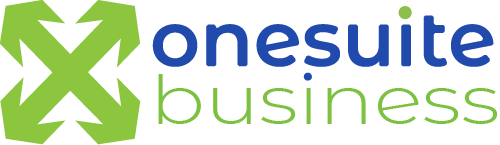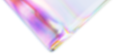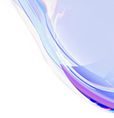OneSuite Business SMS-to-Email
What is OneSuite Business SMS-to-Email?
OneSuite Business SMS-to-Email (Inbound Only) is a service that automatically forwards all incoming text messages to your email inbox. You don’t need a mobile phone plan, an app, or access to any app store to use it. You can even choose a U.S. local number with the area code of your choice. By using your email’s real-time notifications, you avoid the reliability issues of push notifications—if you have Internet access and an email account, you’ll receive your text messages wherever you are.
Access & Setup
How do I sign up for OneSuite Business SMS-to-Email?
Can I have more than one SMS phone number?
Absolutely. You may subscribe to multiple SMS phone numbers in a single account. Just login to your account
- Navigate to Phone Numbers tab, from the side menu or dash board.
- Select
 from top right corner to add new number
from top right corner to add new number - Select SMS to Email (Receive Only), follow the steps to select your preferred number
- Make payment
- Once the number is subscribed under your account, it required up to 24 hours to activate the SMS service
- Once the SMS phone number is activated, you may enter the email address to receive the SMS text message associated with each number
I just subscribed to a OneSuite Business SMS-to-Email number, why is my number in “pending” status?
All SMS phone numbers require up to 24 hours for activation.
Will I get charged for each text message I receive?
No. You can receive unlimited text messages without any additional charges. Ridiculous, isn’t it? ☺
What’s the difference between the OneSuite Business SMS-to-Email at $2.95/month from the $1.00/month SMS inbound only?
OneSuite Business SMS-to-Email is a stand-alone service account. You do not require to subscribe to the OSB Cloud Phone or IPPBX service.
$1.00 SMS inbound-only is an add-on to the local phone numbers subscribed under a OSB Cloud Phone or IPPBX account.