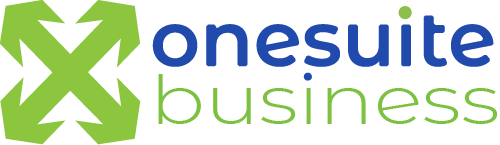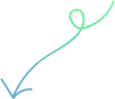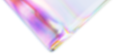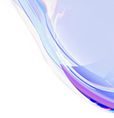Virtual Phone System Feature Overview | OneSuite Business
virtual phone system features
local phone number
call forwarding
SMS text messaging
toll-free numbers
virtual receptionist
ippbx
FEATURES
Your mobile business
OneSuite Business has all the professional features to enable your business communication

AUTO ATTENDANT
A virtual receptionist to direct your calls
CUSTOM GREETINGS
Company & personal greetings
Record custom greetings from the OneSuite Business app or upload pre-recorded greetings and menu prompts. This can be done for your main business number or for individual users under your account.

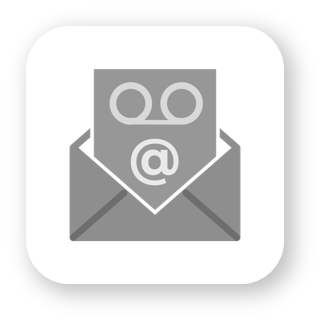
VOICEMAIL
Voicemail to email
All users under your OneSuite Business account comes with voicemail service. Voicemails can be listened from the OneSuite Business mobile app, or the user can enable the voicemail to email feature, where voicemail can be sent to designated email as an .wav file attachment.
CALL TRANSFER
Transfer calls in & out
During an active call, you may transfer the call to another extension number within your organization, or to any mobile or landline phone number, domestic or international. Blind transfer and assisted transfer options are available.


COMPANY DIRECTORY
Audio directory & internal directory
User can opt-in to list their name and extension number to be found on the auto attendant menu. The internal directory on the app will also make team communication more efficiently.
CALLER ID
Inbound & outbound caller ID
Configure your outbound caller ID so your calls won’t get treated as spam calls.
Always know which phone number your customer is calling you on.


SMS TEXT MESSAGING
Inbound & outbound SMS
You have the option to enable the SMS feature on your OneSuite Business phone numbers to send and receive unlimited text messages, with a minimal subscription fee.
Use different phone numbers to receive OTP verification codes for different applications or contact groups.
AREA CODE OF YOUR CHOICE
Additional phone numbers
You can add more phone numbers and select your preferred area code. Assign the phone numbers to different businesses or different extension users.


NUMBER PORTING
Port-in local & toll-free numbers
Got existing phone numbers that you’d like to use with OneSuite Business service? Port-in your US or Canada wireless phone numbers or landline numbers is simple and straightforward. Just complete online forms and upload your recent bill, and we’ll take it from there. Port-in fees and monthly fees may apply.
SIMULTANEOUS RING
Ring groups
You can dedicate different phone numbers of a number key on your auto attendant menu to ring incoming calls to a single extension or group of extensions (departments). This works in conjunction with auto attendant and custom greetings.

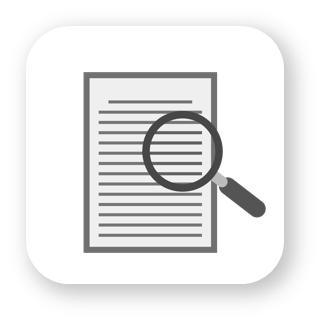
CALL DETAILED RECORDS
Call history
All the call logs are are available in the administrator’s account, separated in the inbound, outbound, and missed calls tabs. Since PAYG is based on your usage, billing is transparent with no hidden fees.
MOBILE APP
OneSuite Business App
Manage your company’s business calls, voicemail and text messaging on the OneSuite Business App. OneSuite Business works like a second or third line on your mobile device, a virtual phone system that projects a professional impression when customers call you.