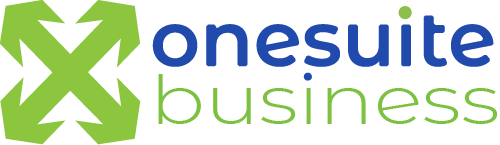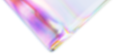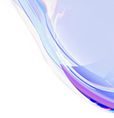About the Most Affordable Virtual PBX | OneSuite Business
Most affordable virtual business phone service
pay as you go
virtual PBX
toll-free number
auto attendant
SMS text messaging
cloud phone system
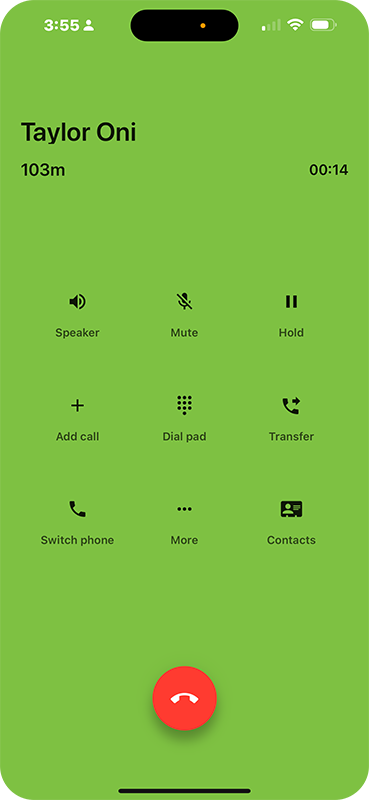
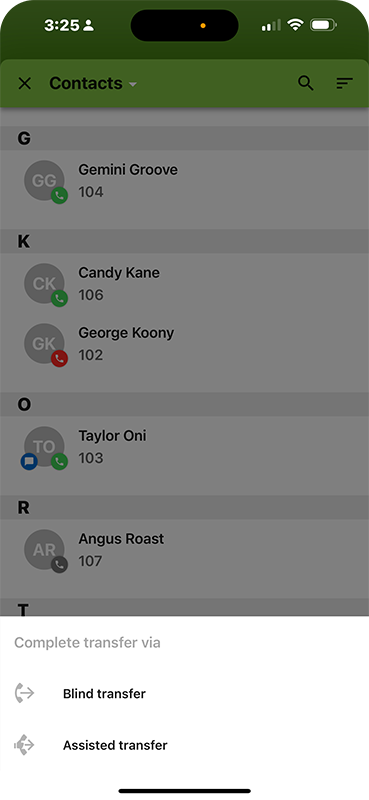
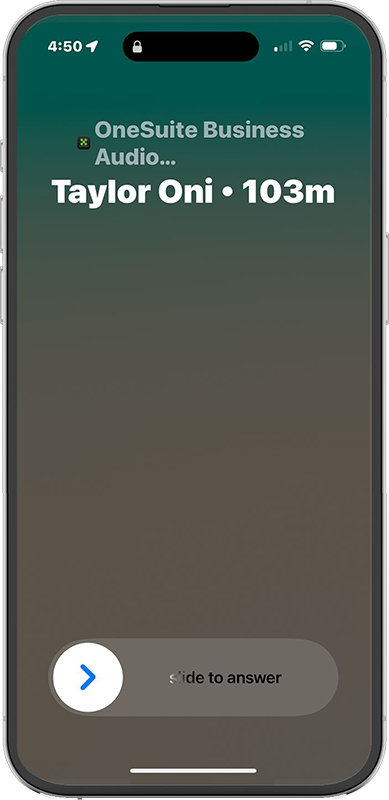
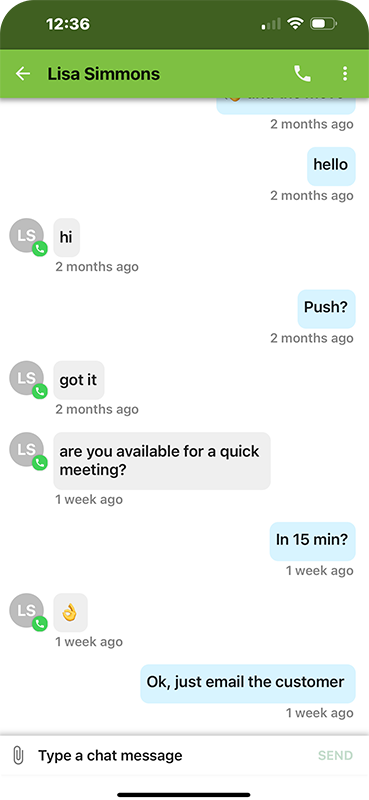
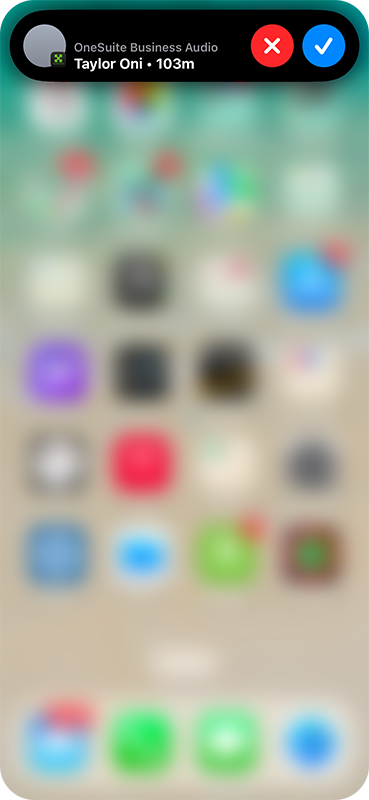
Devices
OSBPHONE MOBILE APP
Communication made simple
WHAT IS
OSBPHONE MOBILE?
OSBPhone Mobile is the OneSuite Business smart phone app for iPhones and Android mobile phones.
OneSuite Business app is your office phone on the go. Perfect solution for remote or hybrid workers, offshore teams, expatriates, and jetsetters.

PUSH NOTIFICATIONS
Notifications for Incoming Calls and Text Messages
Whether it’s on a locked screen or active home screen, OSBPhone Mobile App will notify you when there is incoming call, missed call, new text message, or voicemail, like a native app
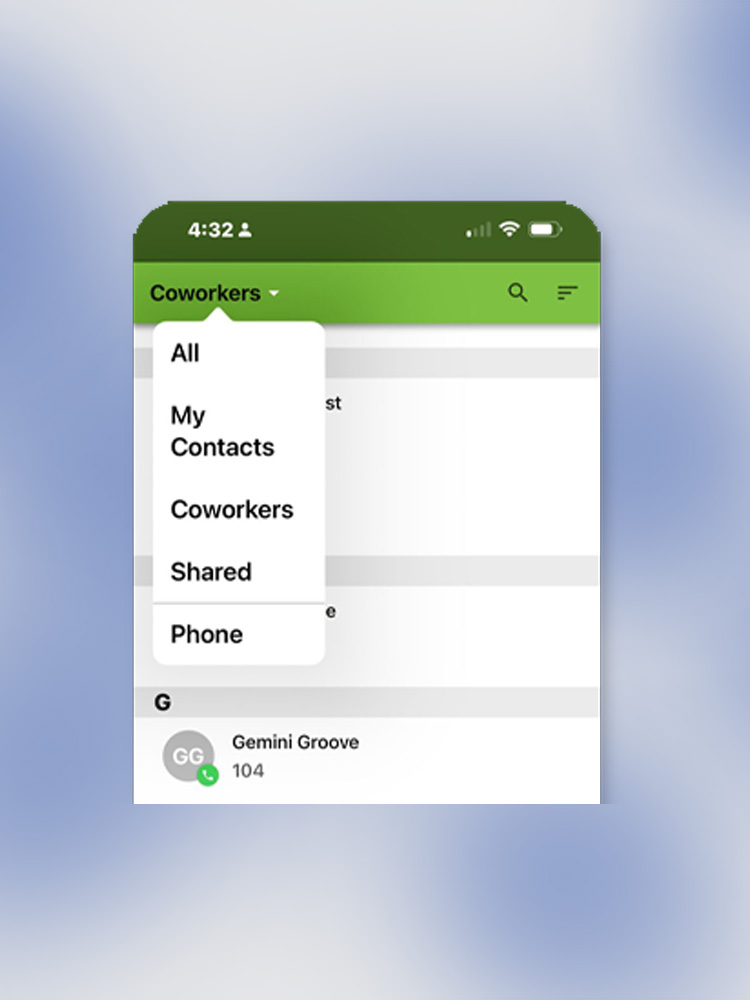
MANAGE CONTACTS
Filter Contacts by Type
Contacts can be sorted, added, or filtered by all, my contacts, coworkers, or phone. Organization contacts show their presence (indicated as a green dot for online, red dot for busy or gray dot for offline).

TRANSFER CALLS
Blind or Assisted Transfers
During an active call, you may transfer the call to another extension, a phone number, or a contact from your Contacts.
Then you have the option to complete the transfer using blind transfer or assisted transfer, where the latter means you contact the intended recipient before transferring the call, allowing you to provide context about the caller and ensure they are ready to receive the call.
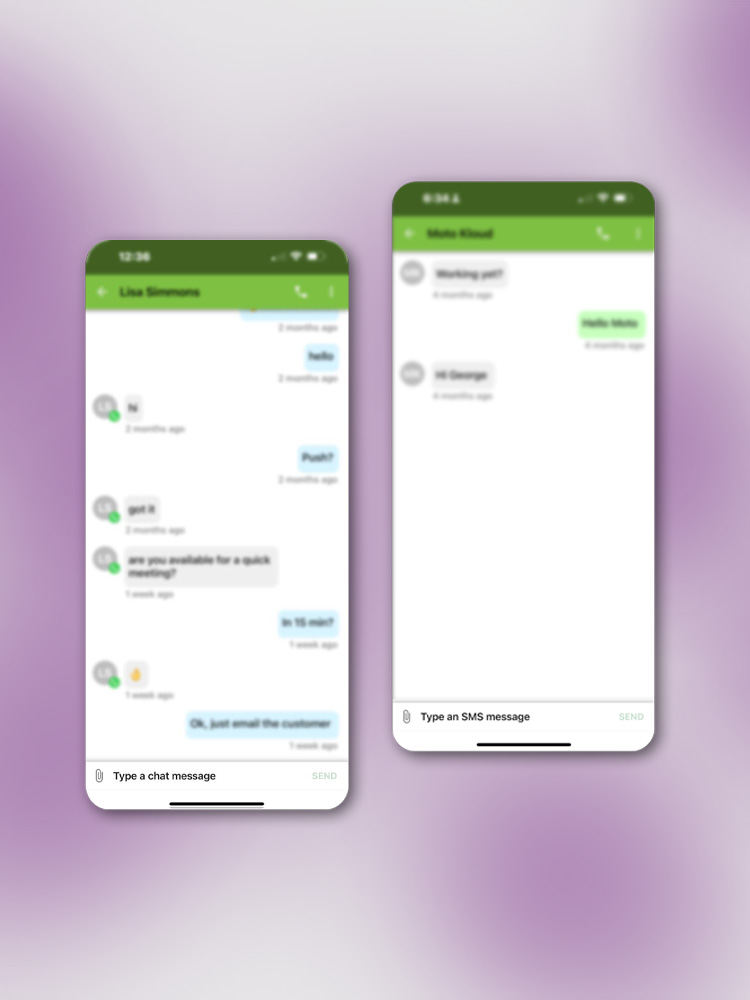
TEXT MESSAGING
Internal Chats or SMS Messaging
Send and receive chat message with co-workers, or SMS* text messaging with customers or any phone contacts or receive 2FA authentication codes even when you are traveling worldwide.
*SMS text messaging is an optional subscription service
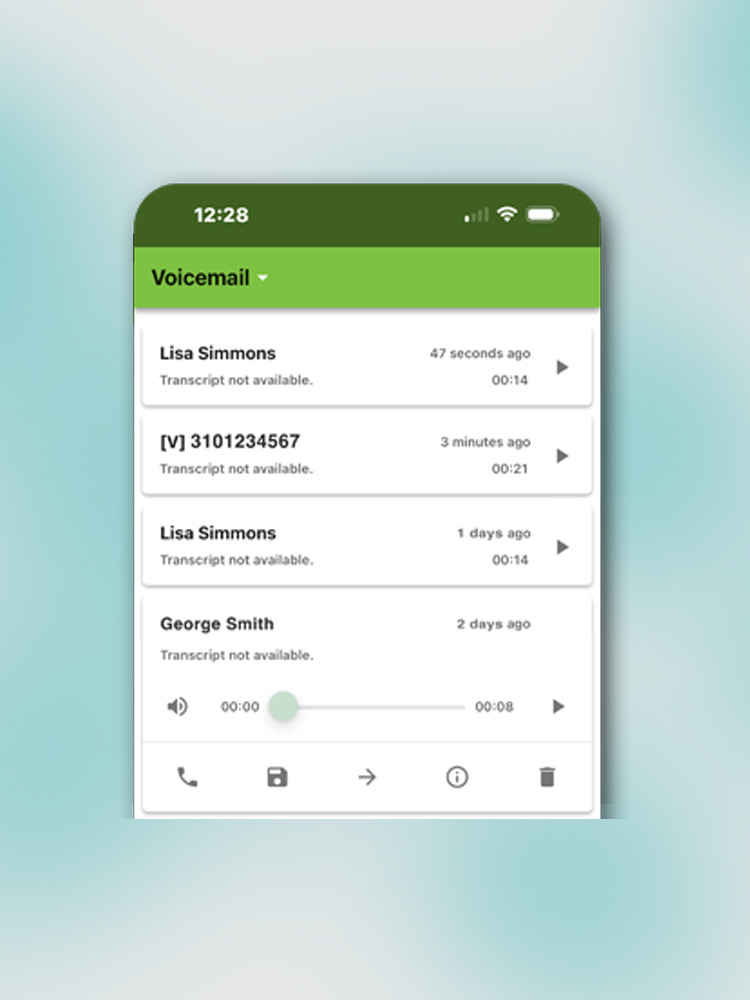
MANAGE VOICEMAILS
Quick Access to Voicemails
The Voicemail screen contains voice messages from missed calls. Play/pause/stop messages, save them, forward them to another contact in your organization, or delete.
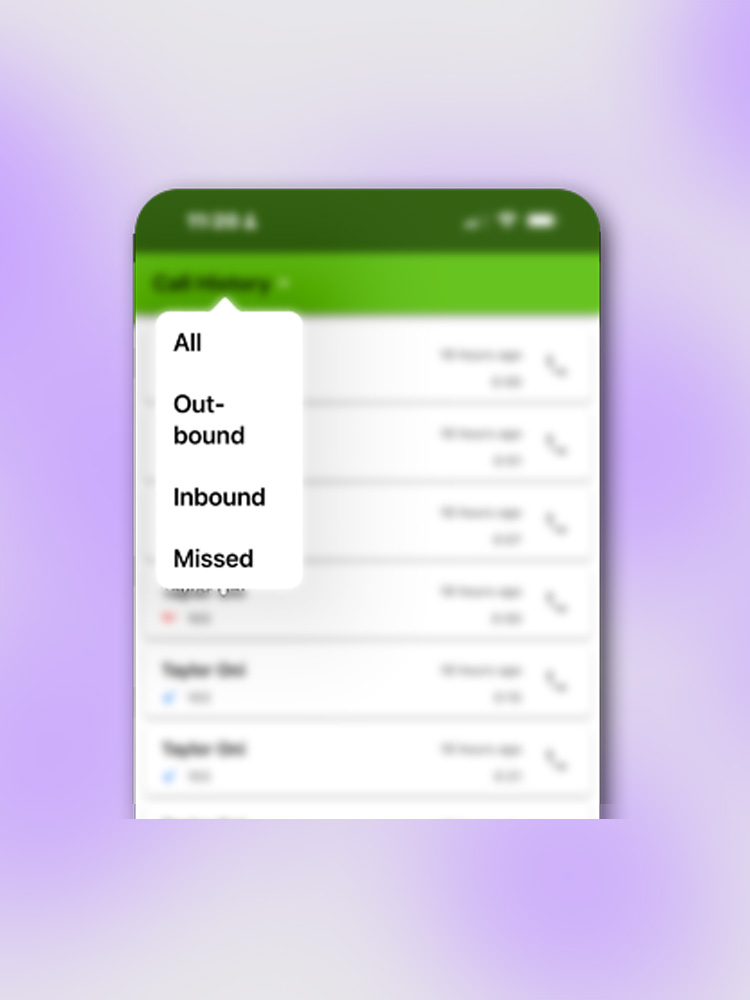
CALL HISTORY
Filter Call History by Call Type
The Call History screen can filter calls by missed (red arrow), inbound (blue downward arrow), or outbound (green upward arrow). The call history is synchronized between your OSBphone mobile, OSBphone web, and OneSuite Business portal.

SYNCHRONIZATION
Between Mobile & Web
Your OneSuite Business Mobile apps and OSBPhone Web work together seamlessly. You can switch between the OSB mobile app and webphone with a click of a button, during an active call.
SOFTPHONE
BUSINESS & PERSONAL
OneSuite Business softphone mobile app is the most cost saving, versatile and portable phone service. An alternative way to have a second line, or multiple phone numbers on your smart phone.
Own and keep a US local phone number and never miss important calls or OTP authentication codes even when you are outside of U.S.