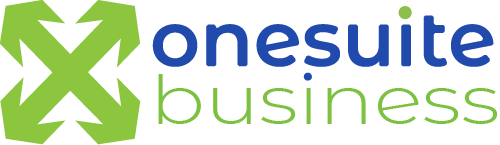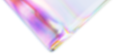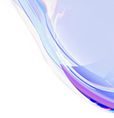About the Most Affordable Virtual PBX | OneSuite Business
Most affordable virtual business phone service
pay as you go
virtual PBX
toll-free number
auto attendant
SMS text messaging
cloud phone system
Devices
OSBPHONE WEB
OneSuite Business Phone that run
on any Chrome Browser, on
any computer.
Best on
Chrome
WHAT IS
OSBPHONE WEB?
OSBPhone Web is based on WebRTC technology that enables real-time audio communications from any Chrome browser, without plugins.
With a click of a button, it can also be a PWA (progressive web app) to be installed on your Apple Macbook, iMac, or Microsoft Windows computer, and runs like a native app.
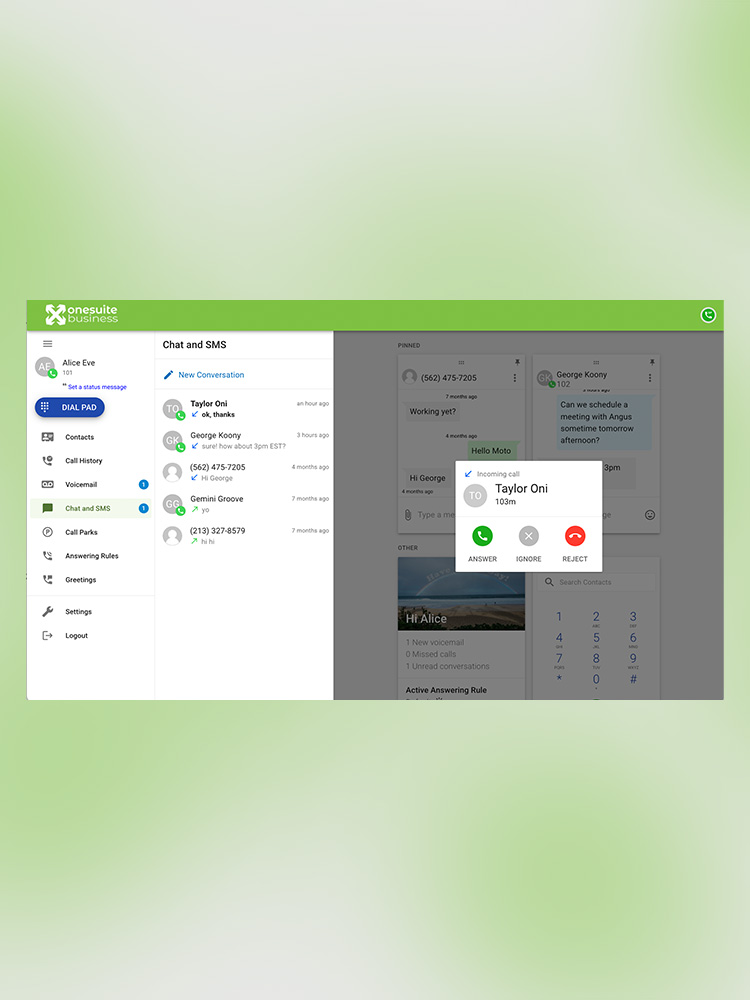
PUSH NOTIFICATIONS
Notifications for Incoming Calls and Text Messages
Once notification permission is allowed in the browser setting, your computer will ring when there is an incoming call to your extension number or the phone number(s) assigned to you. Text messages and voicemails will also have notification badges by the side menu.
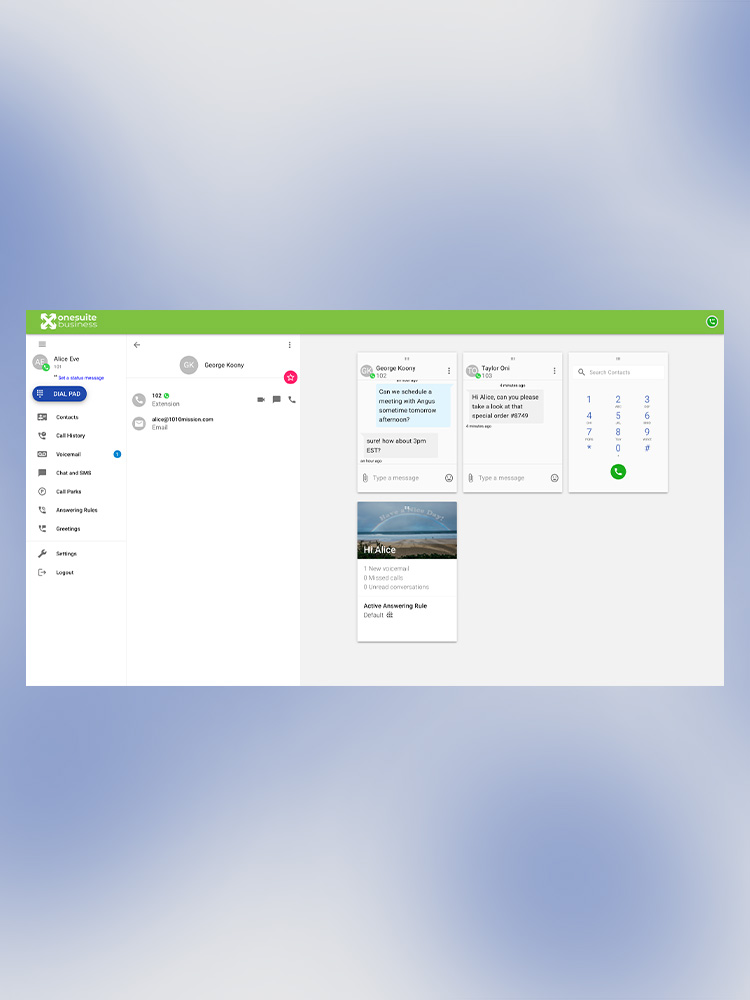
CUSTOMIZATION
Customized Screen Layout
Multiple cards can be displayed at a time, including chat , parked calls and active calls. Cards have drag & drop capability, and the ability to shrink or enlarge in size, and be pinned.
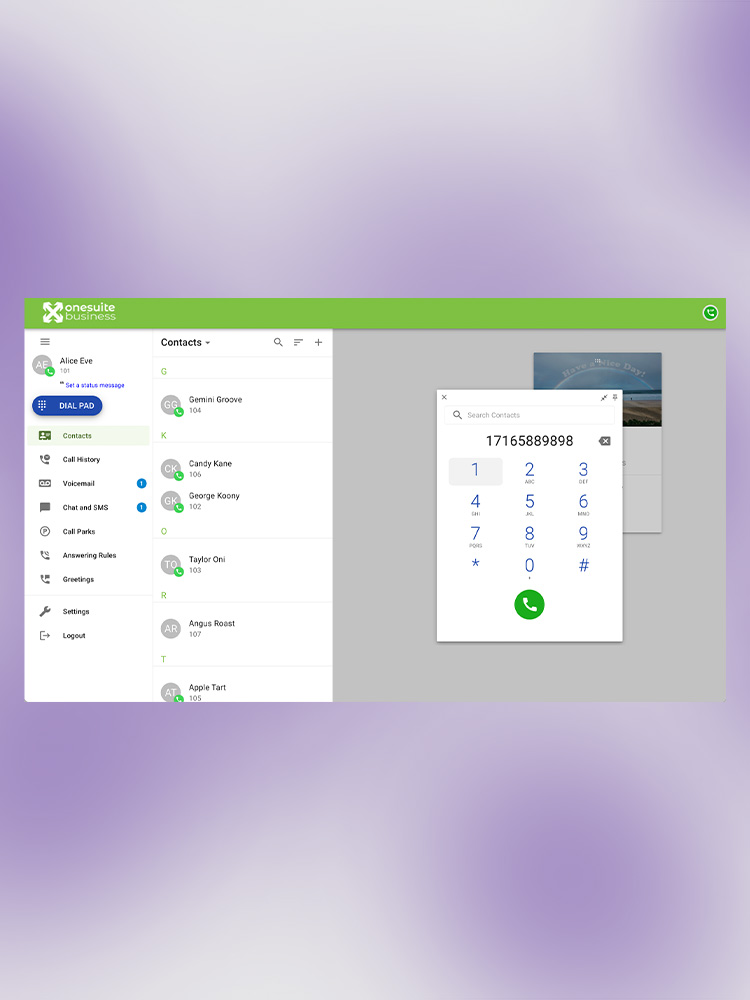
DIALPAD
Placing Calls
Dialing can be performed by either clicking directly on the numbers in the dial pad, or by typing numbers from a keyboard, or search from Contacts.
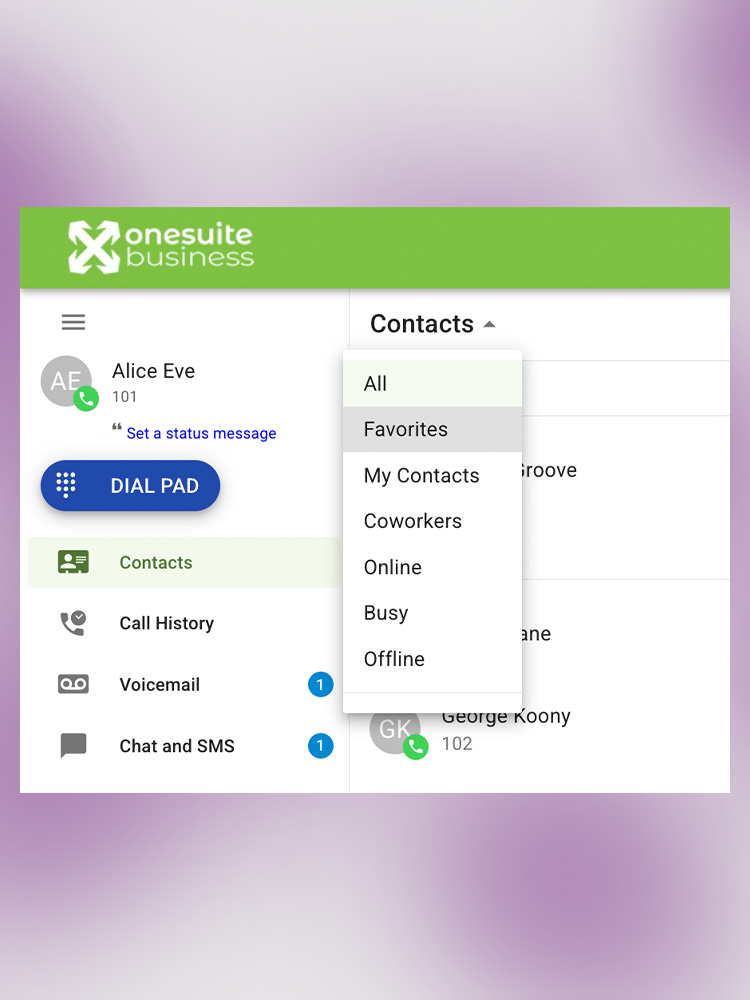
MANAGE CONTACTS
Filter Contacts by Type
Contacts can be sorted, added, or filtered by all, favorites, contacts, coworkers, online, or busy. Organization contacts show their presence (indicated as a green, red or gray circle) and favorite contacts are indicated with a star.
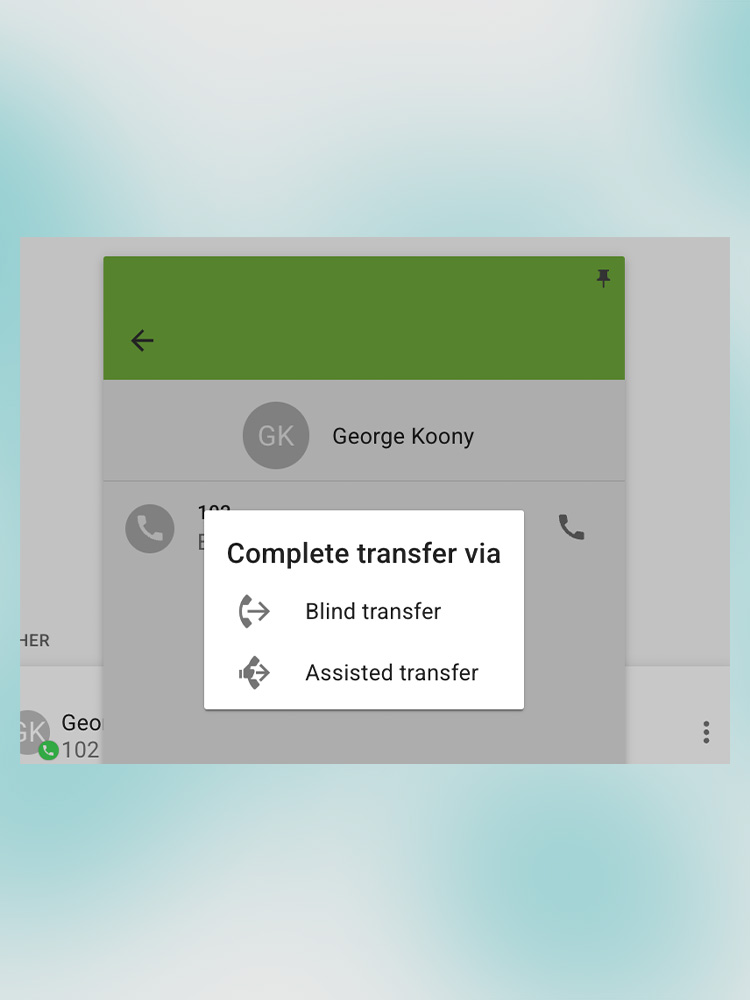
TRANSFER CALLS
Blind or Assisted Transfers
The Voicemail screen contains missed voice messages. Play/pause/stop messages, save them, forward them to another contact in your organization, or delete.
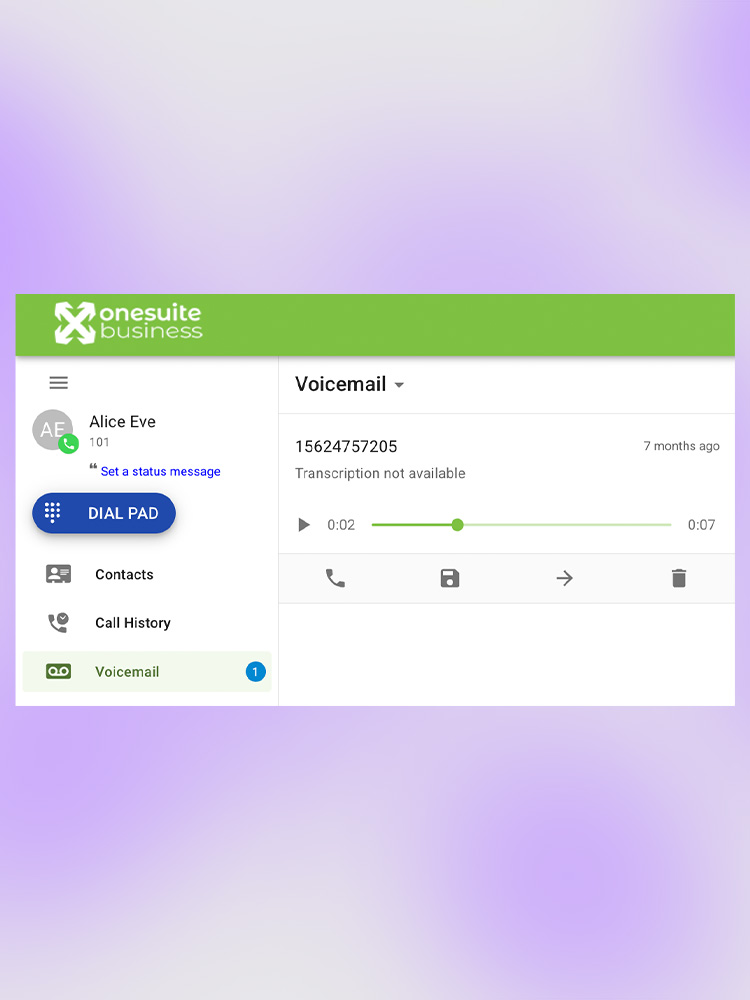
MANAGE VOICEMAILS
Quick Access to Voicemails
The Voicemail screen contains missed voice messages. Play/pause/stop messages, save them, forward them to another contact in your organization, or delete.
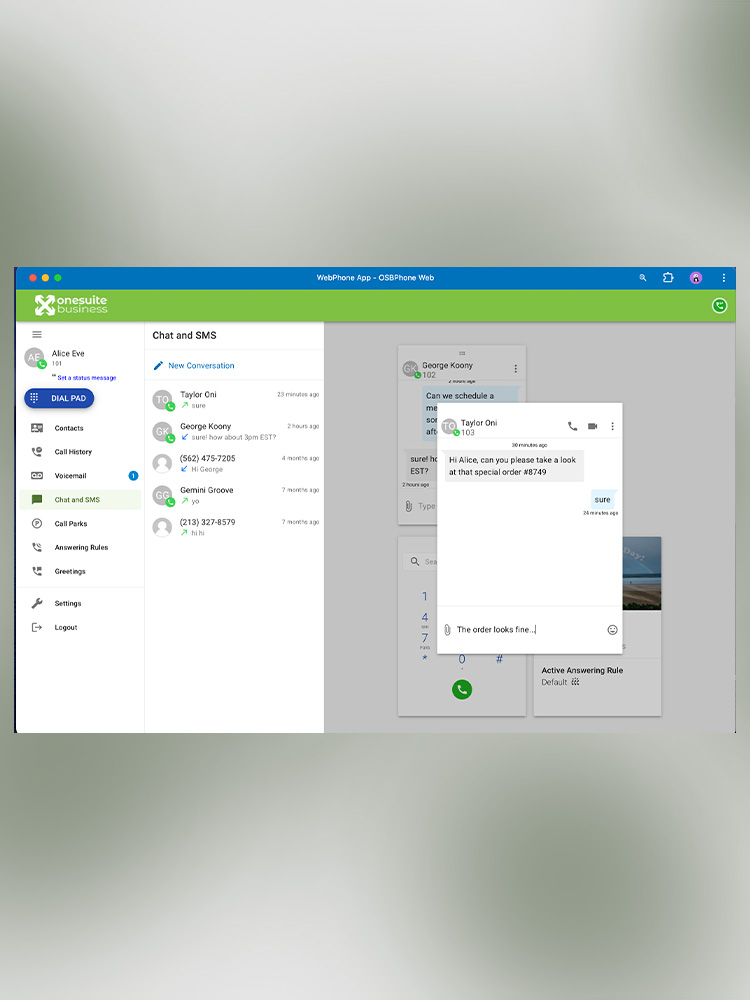
TEXT MESSAGING
Internal Chats or SMS Messaging
The Chat and SMS screen sorts by most recent communication. Click on a chat to open. Inside of a chat, there are options to add additional participants, turn on/off notifications, call the contact, view the contact, create new contact or add to existing contact and delete conversation.
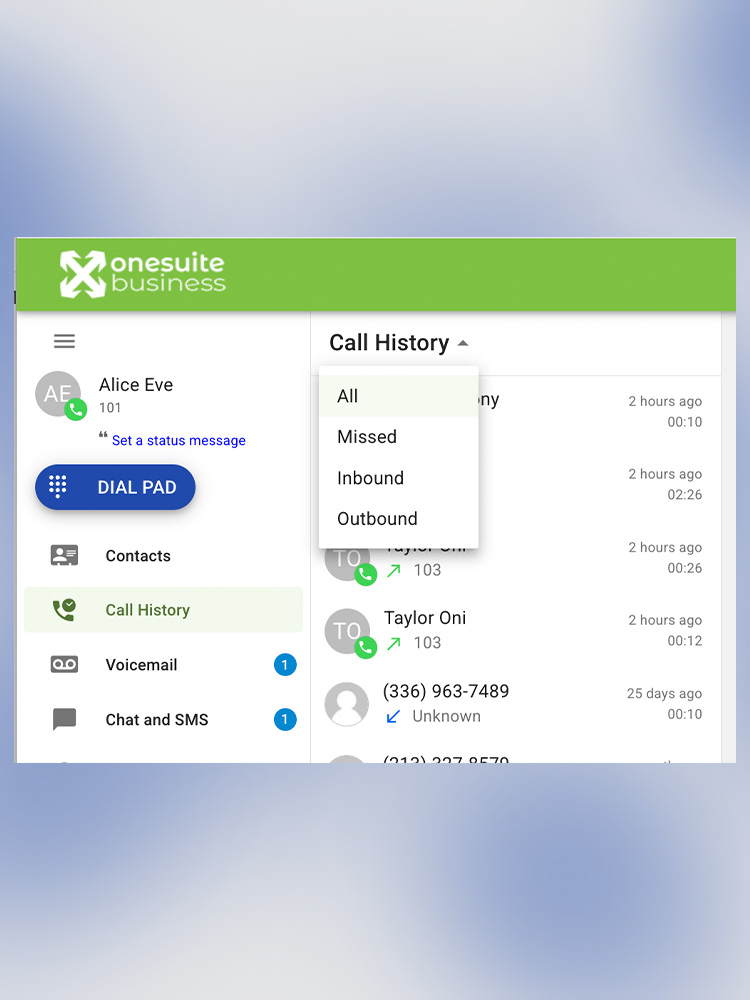
CALL HISTORY
Filter Call History by Type
The Call History screen can filter calls by missed, inbound (blue arrow), or outbound (green arrow). The call history is synchronized between your web and mobile apps.

PROGRESSIVE WEB APP
Dock & Run on Login
OSBPhone PWA can be installed similarly to a native app, making OSBPhone Web appear in the list of applications. It is able to have a place on the home screen and is available in the Mac Finder or Windows Explorer. Users also have the option to run the app when they login to the computer.
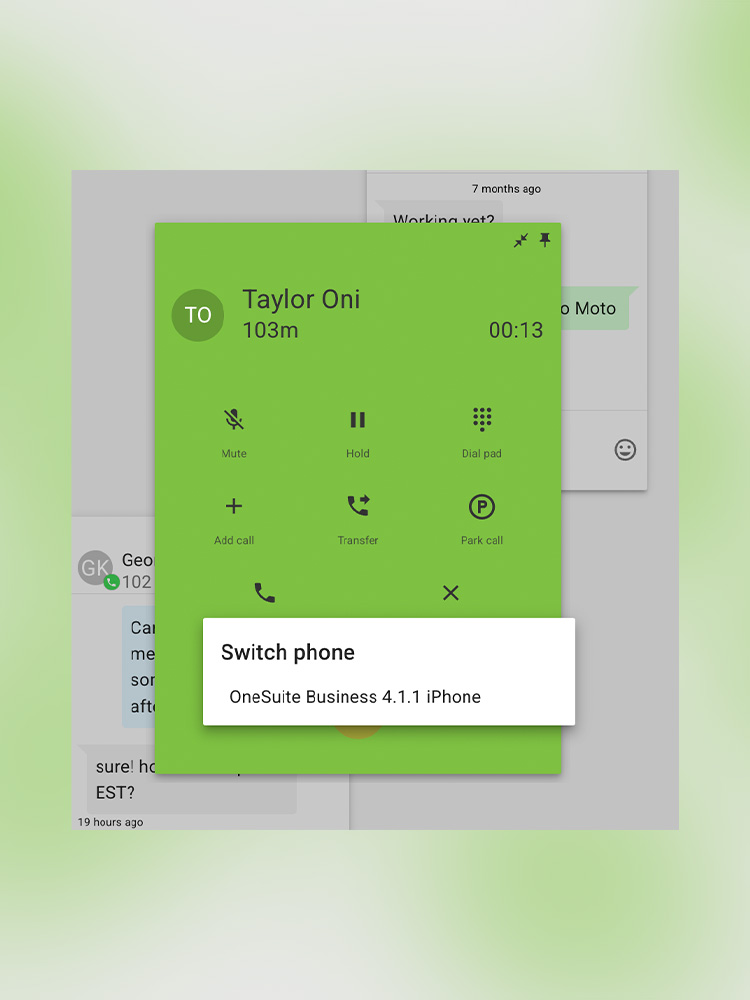
SYNCHRONIZATION
Switch Between Mobile & Web
Your OneSuite Business OSBPhone Web and Mobile app work seamlessly together. You can switch between the OSB webphone and the mobile app on phone with a click of a button, during an active call.
WEBPHONE
BUSINESS & PERSONAL
OneSuite Business softphone web app is another option to use our service that offers upmost savings, security, and portability with SRTP encryption.
Own and keep a US local phone number and never miss important calls or OTP authentication codes even when you are working remotely or traveling overseas.