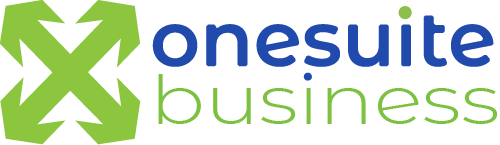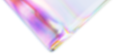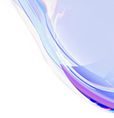OneSuite Business General
About
What is OneSuite Business?
OneSuite Business offers the industry's most affordable, simplest to use but featureful virtual phone system and suite of communication services designed to support your business and your budget.
OneSuite Business utilizes pay-as-you-go billing, where users maintain a credit balance, where subscription fees are deducted monthly, and per minute usage rates for calls and faxes gets deducted as incurred.
There are three account types under OneSuite Business:
Account Types | Features |
Total Communication | Our IPPBX features allow you and your team to manage calls, voicemails, and text messages through a single business phone number, without maintaining any complicated hardware or desktop phones. Your OneSuite Business phone system or PBX is hosted on the cloud, and the OneSuite Business app on your mobile device or laptop will serve as your office phone on-the-go, or a second mobile line, without the SIM. Add-on features such as Unlimited SMS (two-ways) or Inbound-only SMS, and Internet Fax Plus, to be assigned to extension users by the account admin. |
OneSuite Business Internet Fax | OneSuite Business Internet Fax can be subscribed as a stand-alone account. User may choose either OSB Fax Basic to receive unlimited fax-to-email only, or OSB Fax Plus to send and receive fax. |
SMS-to-Email service | SMS-to-Email service can be subscribed as a stand-alone account or as an add-on under the IPPBX service. |
What is the difference between OneSuite and OneSuite Business?
OneSuite offers prepaid integrated telecom services for personal use, with features such as pinless dialing, VoIP, web fax, call forwarding, which can be done with or without OneSuite mobile app.
OneSuite Business offers VoIP phone lines with cloud phone system features such as auto attendant, menu prompts and call routing for business use. Each account can create up to 20 extension users, and OneSuite Business mobile app is required for using the service.
Can I use OneSuite Business if I already have an OneSuite account?
Since OneSuite and OneSuite Business were developed on different platforms, including billing system. New signup is required for OneSuite Business.
Can I upgrade my OneSuite account to OneSuite Business account?
Of course! But since OneSuite and OneSuite Business reside on separate platforms, please call our customer service team to assist with your account migration. We’d be happy to help you move any of your subscribed phone numbers and your account balance from OneSuite to OneSuite Business.
What are the OneSuite Business Cloud Phone or IPPBX features?
OneSuite Business IPPBX allow you and your team to manage calls, voicemails, and text messages through a single business phone number, without maintaining any complicated hardware or desktop phones. Your OneSuite Business phone system or PBX is hosted on the cloud, and the OneSuite Business app on your mobile device will serve as your office phone on-the-go, or a second mobile line, without the SIM.
OneSuite Business IPPBX feature highlights:
- A dedicated business phone number
- Auto attendant or virtual receptionist to announce your company greeting to callers, and route calls through IVR (interactive voice response)
- OneSuite Business App as the second line on your cell phone, your mobile office extension that travels with you worldwide
- Call transfers between extension users, or transfer out to another phone number or contact
- FREE extension to extension calls
- Three-way calling
- Privacy by separating personal and business calls & SMS text messaging
- Flexible features and add-ons that grow as your team grows
- SMS text messaging add-on for local phone numbers
- A second line on your cell phone
- No international roaming fees when traveling abroad. Make & receive calls, send and receive text message without incurring extra charges.
- Option to add SMS text messaging to your subscribed phone numbers
- Option to add Internet Fax
What is the difference between OneSuite and OneSuite Business?
OneSuite offers prepaid integrated telecom services for personal use, with features such as pinless dialing, VoIP, web fax, call forwarding, which can be done with or without OneSuite mobile app.
OneSuite Business offers integrated communication service for businesses and professionals:
- VoIP phone lines with cloud phone system, with features such as auto attendant, menu prompts and call routing for business use. Each account can create up to 20 extension users, and OneSuite Business mobile app is required for using the service.
- Internet Fax, which can be under Cloud phone as add-on service, or as a stand-alone account.
- SMS-to-Email, which can be under Cloud phone as add-on service, or as a stand-alone account.
How do I cancel my OneSuite Business Account?
The account admin can login to the OSB portal>Company> click on Cancel Account button at bottom left > Click to confirm cancellation.
Billing & Payment
When do you charge my credit card?
Your credit card will be charged at the time of signing up for new services and if you set up auto recharge.
| Service Types | Description |
|---|---|
| These a-la-cart services are charged (proration may be applied) at signup. Recurring charges will be deducted from the account balance on the anniversary day each month. |
| Auto Recharge | You can select the auto recharge when account balance falls below a certain threshold. Auto recharge may not be available for payment wallets such as Alipay and WeChatpay |
How does your charge appear on my credit card?
For credit card transactions, your charge shows up as OneSuite Corporation
OneSuite Business does not accept my credit card. What could be wrong?
OneSuite accepts VISA, MasterCards, AMEX, Discover, Cash App Pay, Amazon Pay. It also works on US and Canada bank ATM cards with a MasterCard or VISA logo.
If you’re still having trouble signing up with your credit card, please double check the credit card information you have filled in. Make sure your card is still valid, and the credit card number is correct.
Please note that if you have recently changed your address, it will take some time for your credit card company and our credit card merchant to update the new address, so you may still see an error message stating that your address and zip code don't match. In that case, please try your previous address or use another credit card.
How can I recharge my account balance?
Sign in to admin portal > Dashboard > In the Billing tile, click on the “RECHARGE” button and follow the steps.
Setting up auto recharge
Sign in to admin portal > Dashboard> In the Billing tile > Please make sure you have a valid payment method in place> Then, Auto-Recharge click on to edit
You can change the Recharge amount, and your preferred recharge threshold.
For example: If you select $20 recharge amount and $2 threshold, your prepaid credit will automatically recharge with the amount $20, using the credit card you have set up and authorized for autopay when the account balance runs below $2.
Why do I need to maintain an account balance?
OneSuite account service usage is based on the pay-as-you-go model. So only when you incur usage, such as making a call, or receiving a toll-free call, then your usage is deducted from your account balance. That’s why it’s recommended to maintain an positive account balance to enjoy uninterrupted services, such as making calls, calling voicemail, making extension to extension calls, send and receive SMS service etc.
Will I receive refund if I reduce the number of extension or phone numbers in my account?
No. Since OneSuite services are billed month-to-month, prorations and refunds are not available. Once you reduce the number of extensions or phone numbers, the service will remain active until the end of the bill cycle.
Where can I see my inbound call history?
The admin portal Call History displays all chargeable inbound and outbound calls under the account.
If the inbound call is to your toll-free number, the call record will be displayed in the admin portal.
For all inbound calls to local phone numbers, since the calls are unlimited free, the call records will not appear in the admin portal Call History. But the inbound call records will be available in the extensions user's OneSuite Business app.