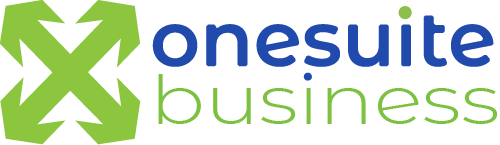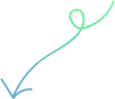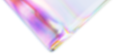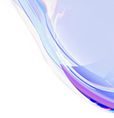How Does Virtual Phone System Work | OneSuite Business
virtual phone system
cloud phone system
business phone lines
SMS text messaging
toll-free numbers
virtual receptionist
team chat
How It Works
The best virtual phone system for

What sets us apart
How does OneSuite Business virtual phone system work?
It’s a cloud phone system (some call it IPPBX) that enables virtual phone lines on an app installed on your mobile phone. With OneSuite Business, no fancy packaging on pricing plans and complicated features, just all the essential features to help your company sound professional when customers try to call your company.

Incoming Calls
When your customers call you on OneSuite Business number
Customer will hear an automated greeting, and your virtual receptionist will direct the call based on their menu key selection:
- Customer may enter an extension number or a menu key to reach a certain department, and the extension user’s OneSuite Business App will ring
- Customer may enter a number from the audio menu to hear your store hours or address
- Customer may enter 0 to reach a group of customer service agents (or just you), and their OneSuite Business App will ring
- Customer may enter a number from the audio menu to leave a voicemail. The voicemail can be retrieved from the designated extension user’s OneSuite Business app.
Outgoing Calls
When you call customers from OneSuite Business app
- When you make calls using the OneSuite Business app, your contacts will see your OneSuite Business number as the caller ID
- Keep your personal number private by calling from your OneSuite Business number
- As long as you have Wi-Fi or cellular data on your mobile phone, you can make and receive calls anywhere, even when you’re traveling abroad.


$1
Receive Only
Unlimited SMS
$5
Send & Receive
Unlimited SMS
Optional Feature
SMS text messaging from OneSuite Business App
- For customers who likes to chat with their fingers instead of their mouth, SMS text messaging is an optional add-on to your OneSuite Business phone number, to keep them happy
- Keep your business messaging and personal messaging separate, for more privacy
- Send and receive SMS text on your OneSuite Business number even when you’re traveling abroad
- Receive one-time password of 2FA verification codes worldwide
- Did we mention it’s unlimited?
Most Affordable Cloud Phone System in the Industry
Never pay for something you don't use
Only Pay for what you use
- Most of the phone systems out there will offer unlimited calling with a high price point. If you do the math, you’ll find out that you will always pay more than you use. At the end, that mean’s the per minute rate will be on the high end
- Extending the OneSuite heritage on PAYG, outbound calls to US 48 states and Canada and inbound toll-free calls are at 2.5¢ per minute. And you will only pay for the calls you make.
- All local phone number incoming calls are FREE
Simple Steps to Get Your Virtual Business Phone Line
1
Select phone number
a. Local or Toll Free
b. Buy new or Port-in